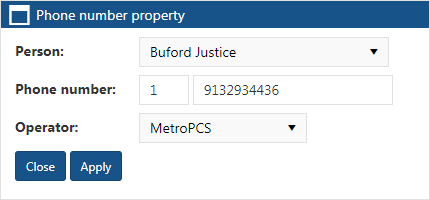Phone number property dialog box
This topic provides an overview of the Phone number property dialog box and all the settings and buttons on it. However if you require step-by-step procedures on editing phone numbers using the View i-cases screen refer to To edit a phone number.
This feature requires option E14 Sentinel. If you do not have this option this feature is not available.
The Phone number property dialog box is opened from the Phone menu on the View i-cases screen. It allows you to edit the phone's number and operator.
Select another name that exists in the case only if you want the phone and its associated i-cases and intercept messages moved to another person.
Edit the country code and mobile phone number as required. Spaces and dashes are allowed.
Edit the operator of the phone number as required.
Click to apply any changes you have made. The dialog box closes automatically.
Click to close the dialog box without making any changes and to return to the View i-cases screen.